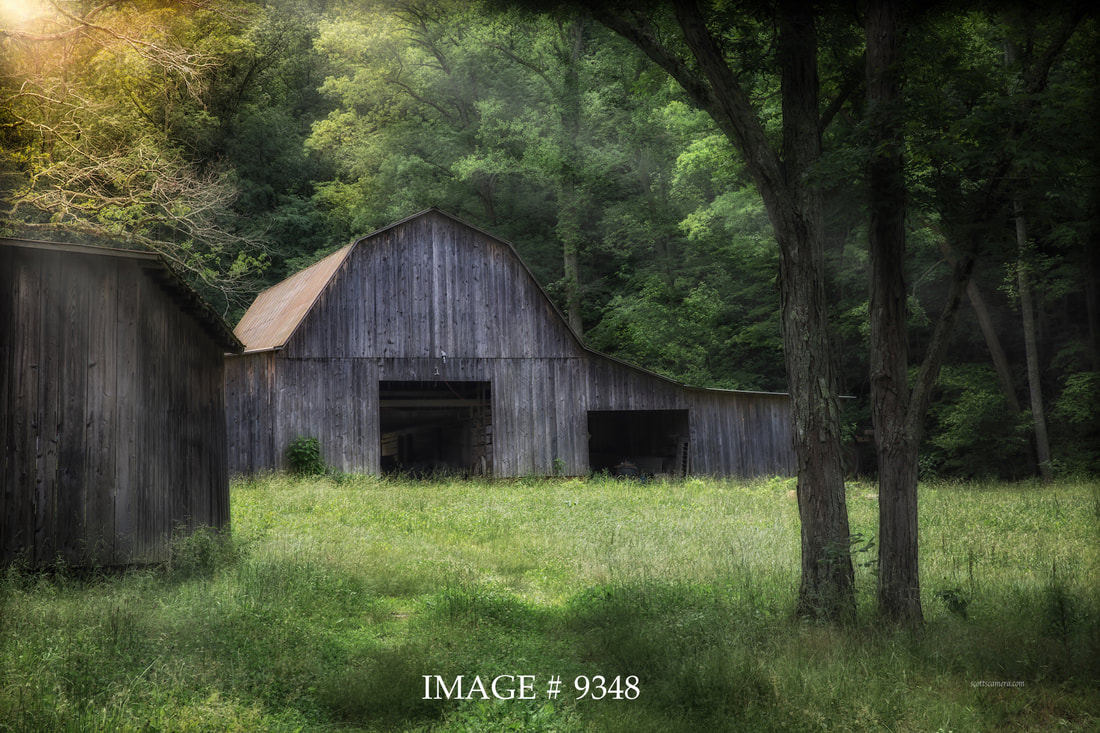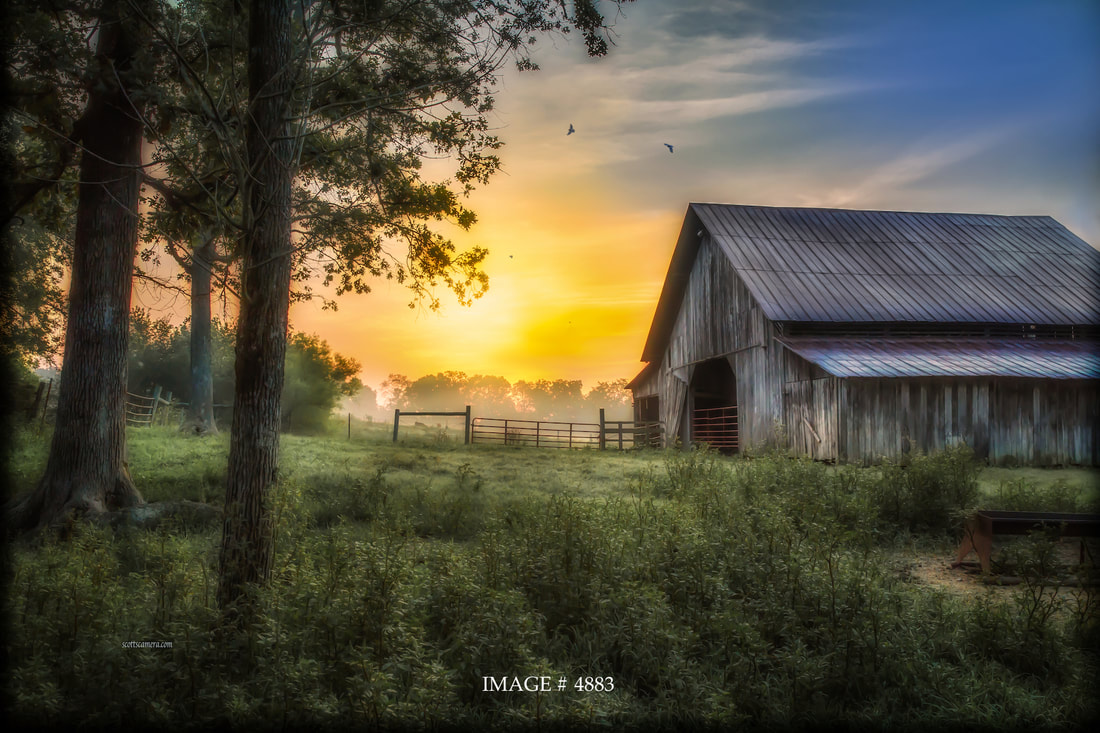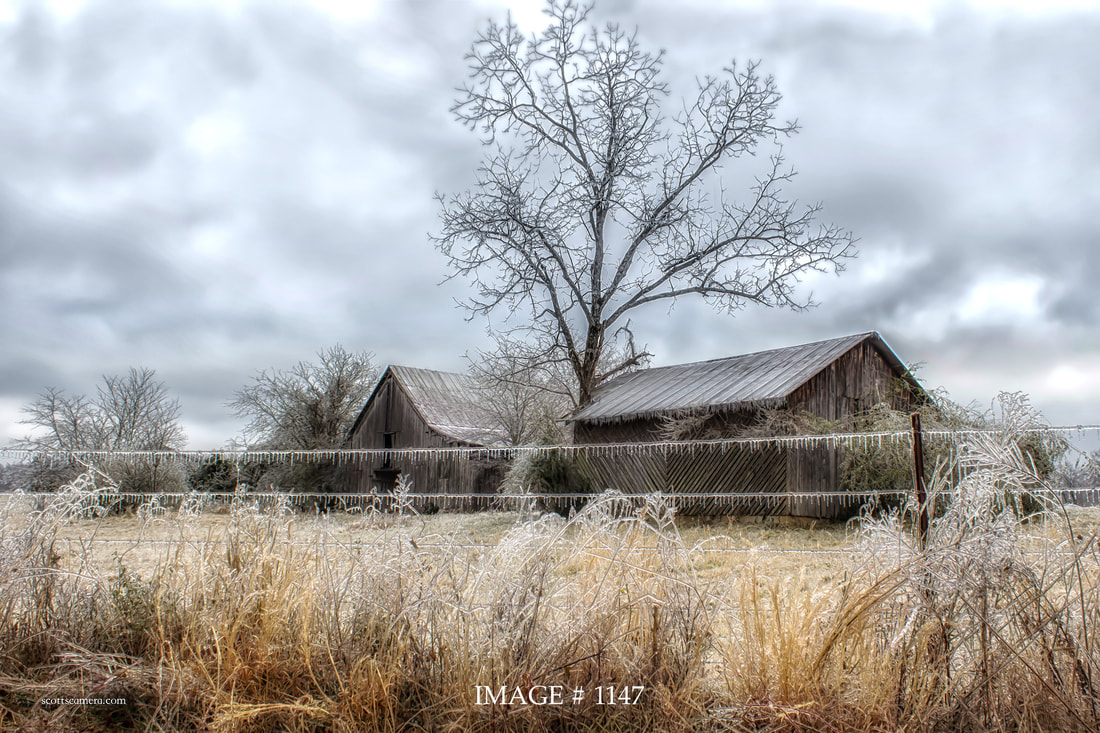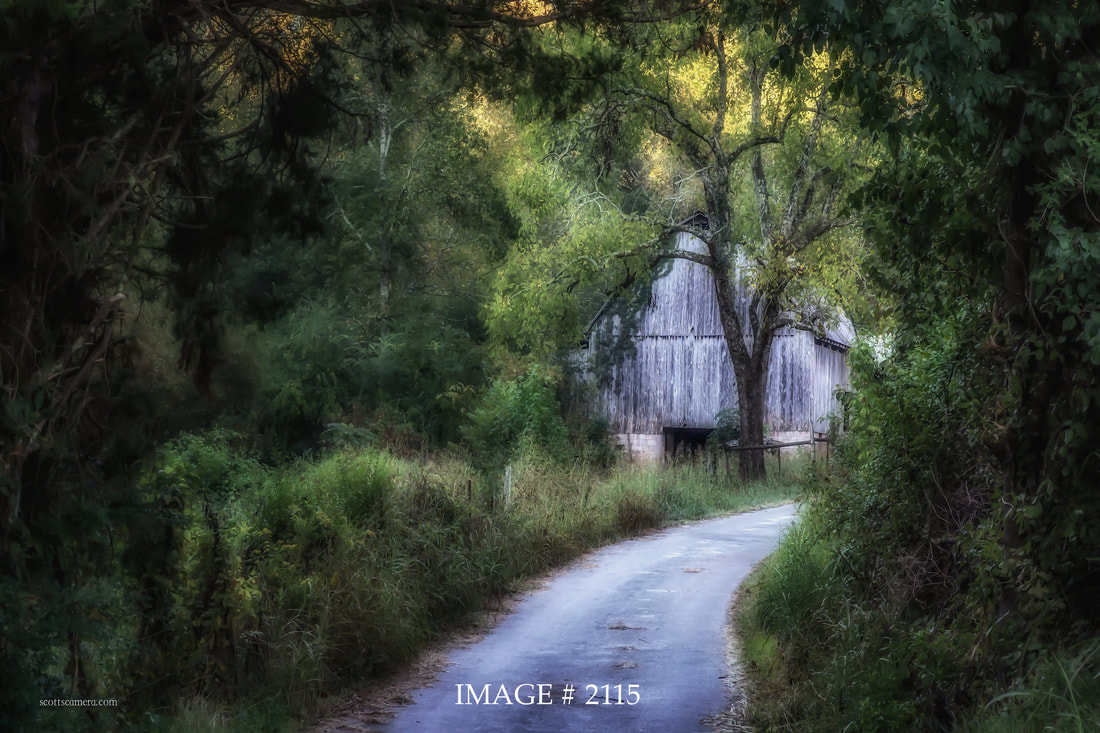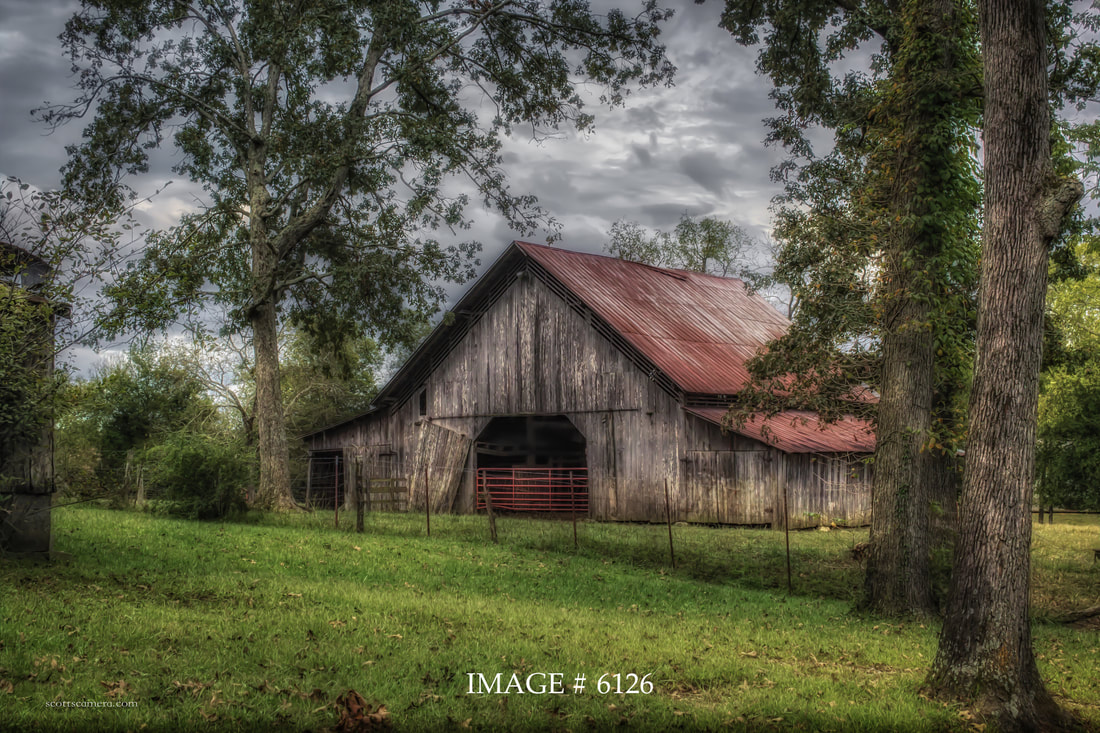Menu for Image Categories are at the top left of each page ( it looks like a small square with 3 white lines)
STEP 1 : Find the image you like, note the category and image number
STEP 2 : Choose the size and choose Paper Print or Canvas (Details on top of Pricing & Ordering Page)
STEP 3 : CONTACT ME (Details on Contact Page)
Images displayed in 3:4 ratio. Adjust your screen brightness down to 75% if possible
STEP 1 : Find the image you like, note the category and image number
STEP 2 : Choose the size and choose Paper Print or Canvas (Details on top of Pricing & Ordering Page)
STEP 3 : CONTACT ME (Details on Contact Page)
Images displayed in 3:4 ratio. Adjust your screen brightness down to 75% if possible
Proudly powered by Weebly